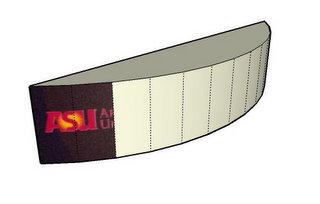 There were quite a few questions last week about scaling textures etc. in SketchUp. I have written two tutorials that deal with the finer details of textures in SketchUp:
There were quite a few questions last week about scaling textures etc. in SketchUp. I have written two tutorials that deal with the finer details of textures in SketchUp:Wrapping a texture onto a curved surface: This is probably the situation where you would use the 'position texture'features of SketchUp most often.
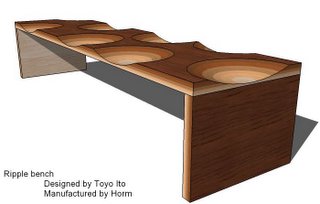 Perpendicular mapping tutorial part one and two looks at creating, scaling and projecting textures. This shows how you can use a detailed texture to replace complex modelling details.
Perpendicular mapping tutorial part one and two looks at creating, scaling and projecting textures. This shows how you can use a detailed texture to replace complex modelling details.Finally, @last's official SketchUp tutorials are a good place to look as well, specifically the Manipulating textures and Projecting textures videos (complete list of video tutorials here)
Comments